Shopping Cart Plugin
A shopping cart is a plugin of online store that allows customers to select, review, and purchase products. The customers can browse and add products that they want to purchase in a virtual cart or basket. The shopping cart manages pricing, taxes, shipping, and checkout processes. The electronic commerce (e-commerce) platforms such as WooCommerce, Magento, PrestaShop, and OpenCart offer comprehensive functionality to quickly set up and manage online stores.
How it works
The following is the workflow of shopping cart plugin process:
- Plugin installation
You can install the plugin on your existing ecommerce platform.
- Mastercard Gateway configuration
In the plugin settings, you can enter your Mastercard Gateway credentials, such as:
- Merchant ID
- API Password
- Mastercard Gateway hostname
- Other required configuration details
- Enhanced Checkout Experience
The plugin integrates Mastercard Gateway payment options directly into the checkout flow, such as:
- Card payments
- xPays for example, Apple Pay and Google Pay
- Tokenized payments
- Secure transaction processing
All transactions are securely processed through Mastercard Gateway, with support for:
- EMV 3-D Secure (EMV 3DS) based on plugin configuration
- Tokenization
- Fraud detection and prevention
- Order Management
You can manage Capture, Refund, and Void transactions directly from your store dashboard in the shopping cart backend.
Shopping cart plugin benefits
Here are the shopping cart plugin benefits:
- Plug-and-play integration
Quick and easy setup with minimal coding by just following the documentation steps.
- Security and compliance
Fully PCI compliant with support for EMV 3DS authentication and tokenization for enhanced transaction security.
- Modern payment options
Supports a wide range of payment methods, including xPays for example, Apple Pay, Google Pay, and multiple card schemes.
- Transaction management
Seamlessly capture, refund, and void payments directly from your store’s backend dashboard.
Shopping cart plugin offerings
Here are the shopping cart plugin offerings:
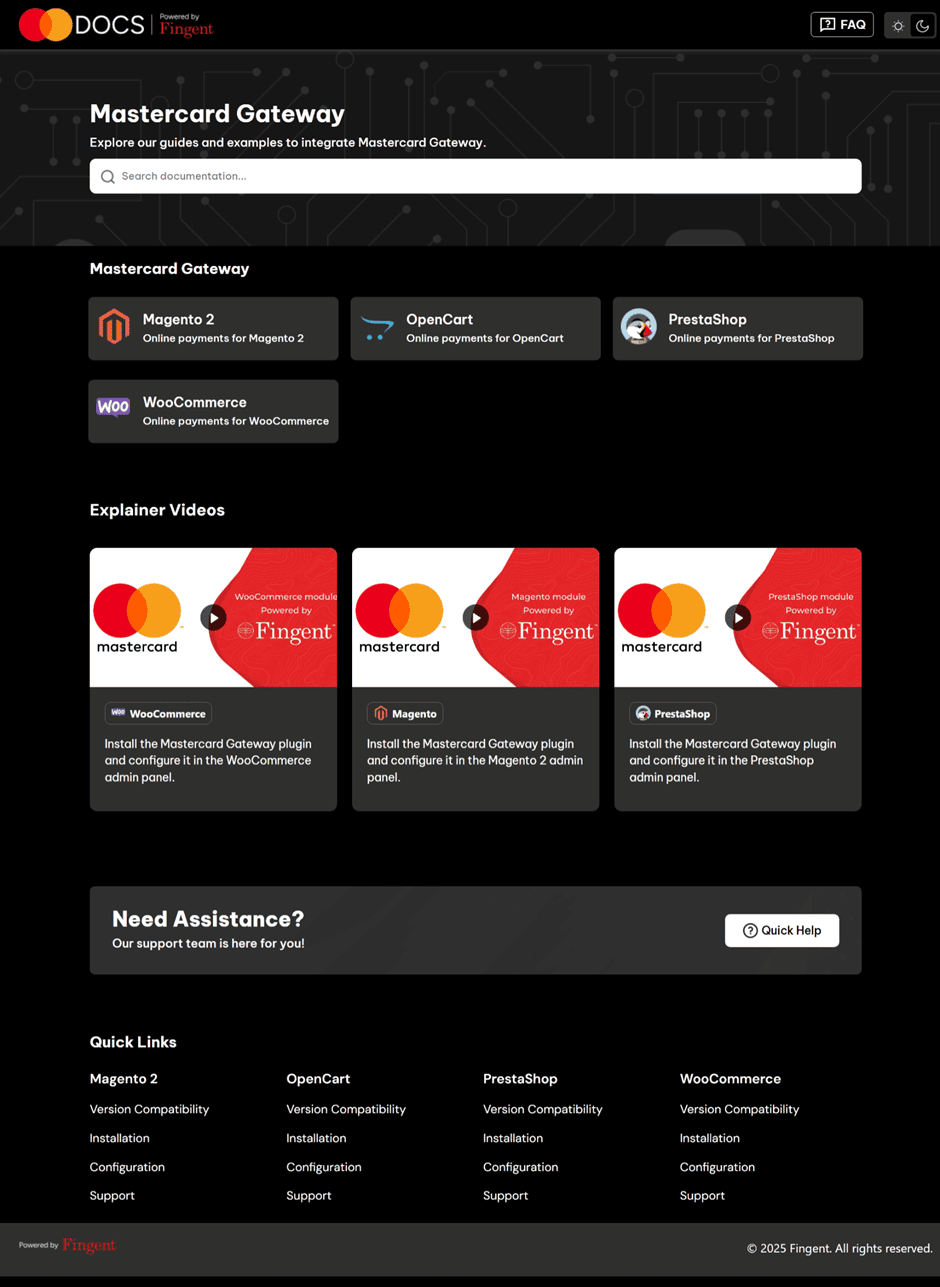
Shopping cart plugin integration
Here are the steps to integrate the plugin:
- Select your preferred shopping cart.
- Build your store.
- Select the plugin through the Mastercard Gateway documentation or the shopping cart marketplace.
- Download and install the plugin for your offering:
- WooCommerce: Install it from Fingent's GitHub repository.
- Magento: Install it from Fingent's GitHub repository or through the Adobe commerce marketplace.
- PrestaShop: Install it from Fingent's GitHub repository.
- OpenCart: Install it from Fingent's GitHub repository or through the OpenCart marketplace.
- Configure credentials: Enter your Merchant ID, API password, and Mastercard Gateway hostname.
- Test in sandbox mode: Use the testing checklist provided in the plugin documentation along with test cards.
- Go live: Switch to production credentials and start accepting payments.
For more plugin support, visit Customer Login > Help Center > Jira Service Management.